Getting started with AskSensors
Welcome to AskSensors, your comprehensive IoT platform for sensor data monitoring and visualization. This step-by-step guide will walk you through the essential setup process, from creating your account to visualizing your first data points. Whether you're a hobbyist or professional, you'll be up and running with AskSensors in no time.
1. Create your account
You can create an AskSensors account in few seconds by visiting the pricing page.
AskSensors comes with three main plans: Simple, Pro and Guru. Each plan could be selected for a monthly or yearly payment.
Select the plan that suits your needs and click the ‘Subscribe now’ button to go through the subscription process.
In addition, AskSensors offers a free trial account so you don’t even have to open your wallet to get started!
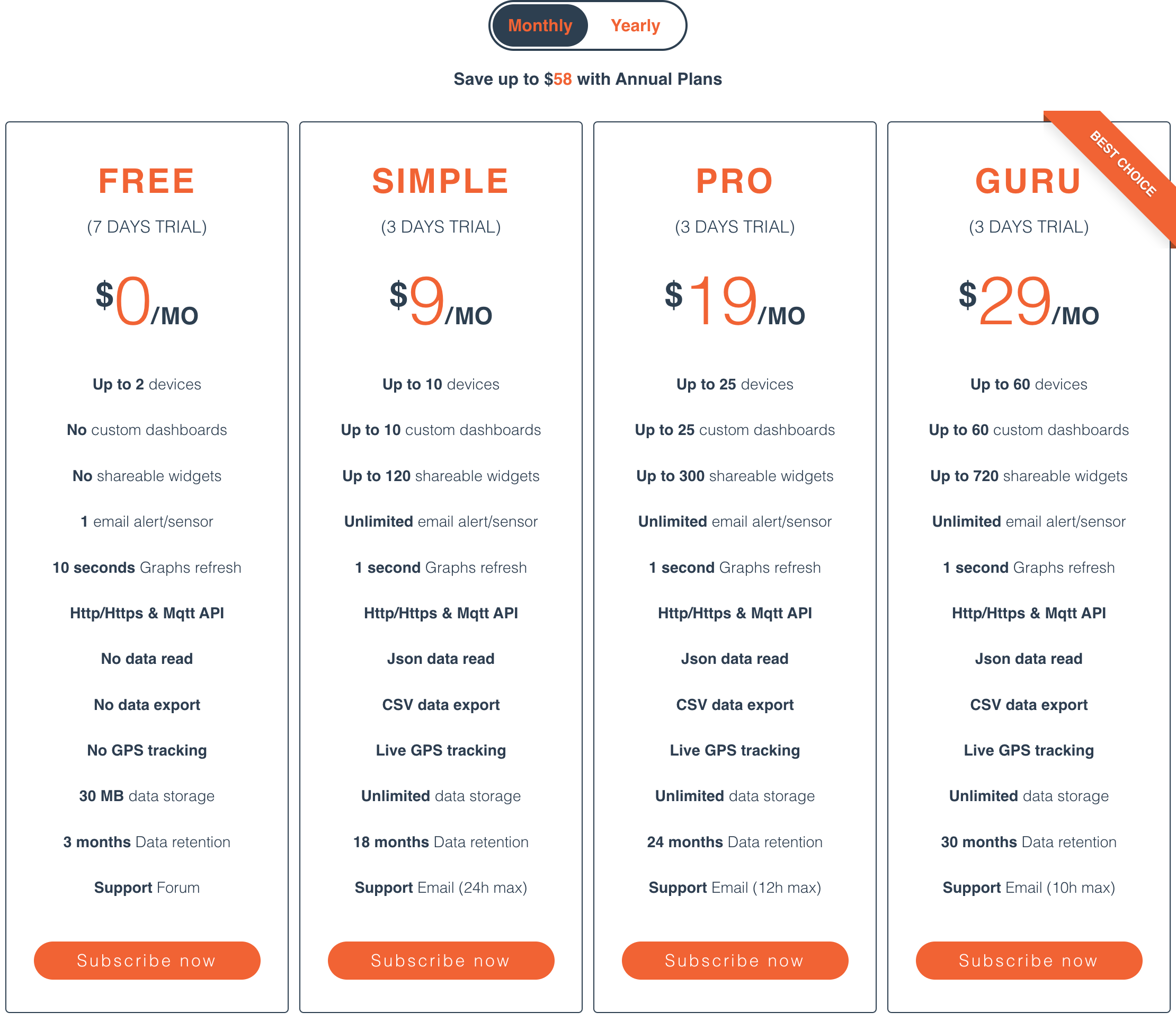
A step by-step-guide to create your account are available here.
2. Create your sensor
Create a new Sensor device to store data in. Copy down your API KEY IN.
You can also configure your dashboard and widgets and try out all the main functionalities to suit your needs as detailed here.
3. Connect your hardware
AskSensors supports communication with all networkable micro-controllers, bridges and materials with internet connection capability such as Arduino, ESP8266, Raspberry Pi and more. Many examples and ready to use codes are provided for popular platforms with step-by-step tutorials.
If your hardware doesn't have internet connection capability on board, you can use shields like Ethernet, WiFi and many others.
If you don't have a connected hardware in hand, only your Laptop or smart phone is enough to perform the first tests with the AskSensors IoT platforms. This section shows briefly how you can send data to AskSensors using web browser.
- Get your API Key: from your Sensor device page, copy down you Sensor Api Key
- Form the URL: The URL Format is as follows:
https://api.asksensors.com/write/apiKeyIn?module1=value1
or
https://api.asksensors.com/write/apiKeyIn?module1=value1&module2=value2&module3=value3&module6=value6
- Change the 'ApiKeyIn' by your Api Key In and value1..value6 by values from your choice.
- Type the URL in a web browser, As a response, you should get the number of module updated successfully.
4. Visualize your data
From your Sensor device, add a graph to monitor data in real time. More details about graph settings are available here.
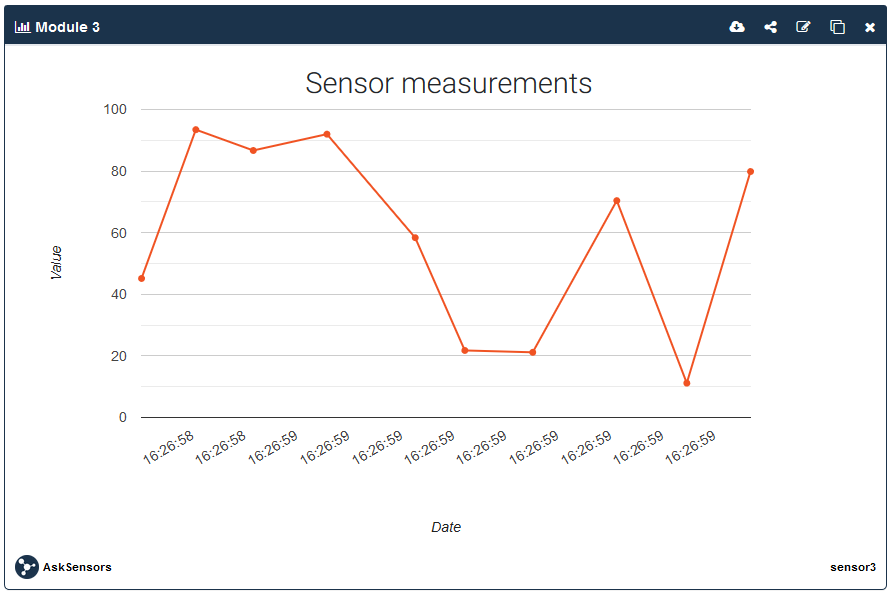
5. Done!
Congratulations! Following the previous steps, you should be able to successfully create an askSensors account, set a new sensor and communicate data to. and visualized the collected data in graphs.